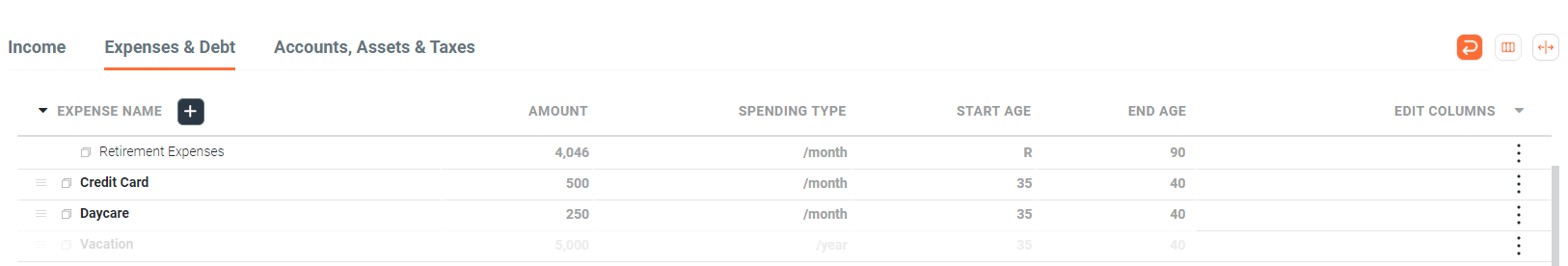What-If Analysis
For any item that is listed under Income, Expense or Account, On Trajectory offers the ability to exclude an item from the calculations and projections. This can be a very helpful tool when creating different what-if scenarios.
By clicking on the 3 dot menu in any row, there is an option to select ‘exclude’. When selected, the item in that row will be grayed out and not included in the On Trajectory calculations. If you wish to add the item back in, click on the 3 dot menu and select ‘include’.
Example of excluding Vacation expense from the calculations: