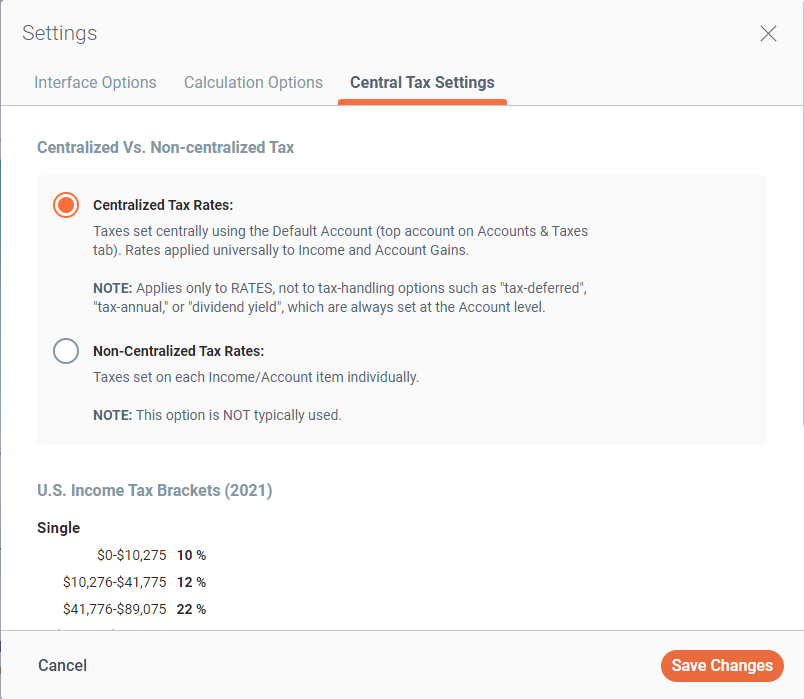Chart Elements and Settings (Available in Unlimited Plan)
1. Chart Elements
To enable specific elements to the On Trajectory chart, access the Toggle Chart Elements feature located on the 3 dot menu:
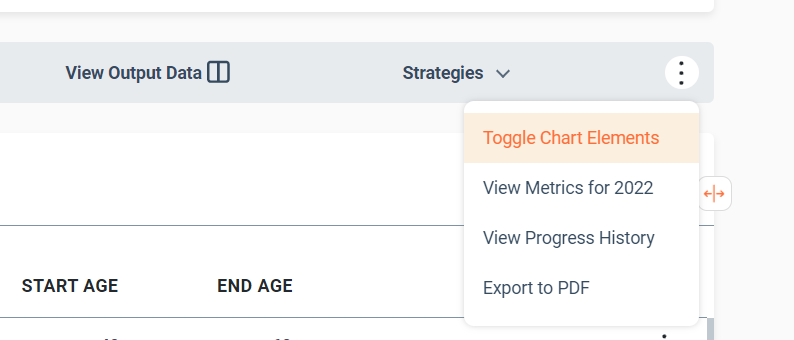
Opening this window will offer the following functionality that can be turned on/off on the chart:
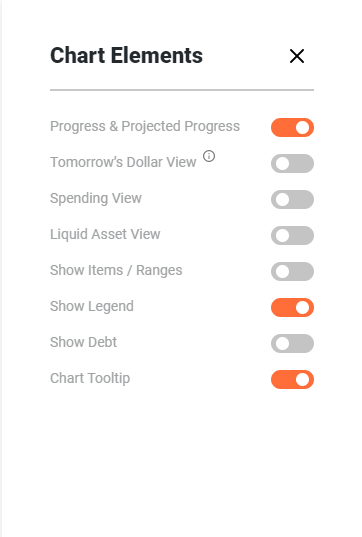
- Progress & Projected Progress: displays a green shaded area on chart for past progress and a blue dotted line for future/projected progress. See Tracking Progress for more information.
- Tomorrow’s Dollar View: Displays tomorrow’s dollars on the chart vs today’s dollars.
- Spending View: Displays annual expenses on the chart
- Liquid Asset View: Displays annual liquid assets on the chart.
- Show/Items Ranges: Displays different items from the Income, Expenses and Accounts tabs on the chart.
- Show Legend: Turns the chart legend on/off
- Show Debt: Displays annual debt on the chart.
- Chart Tooltip: enables chart data to be displayed when hovering the mouse over the chart.
2. Settings
The Settings window can be found in top right corner of the website:
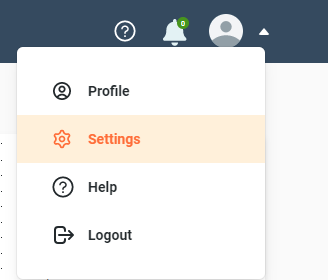
Interface Options
Interface options allow you to customize and enable certain UI components of the website:
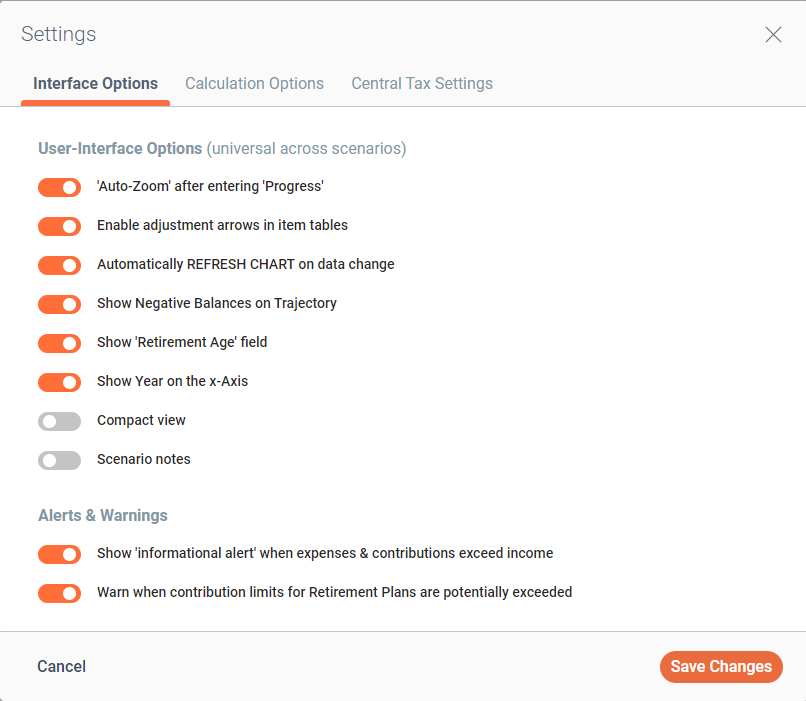
Calculation Options
Calculation options allow you to customize and enable certain calculation options on the website:
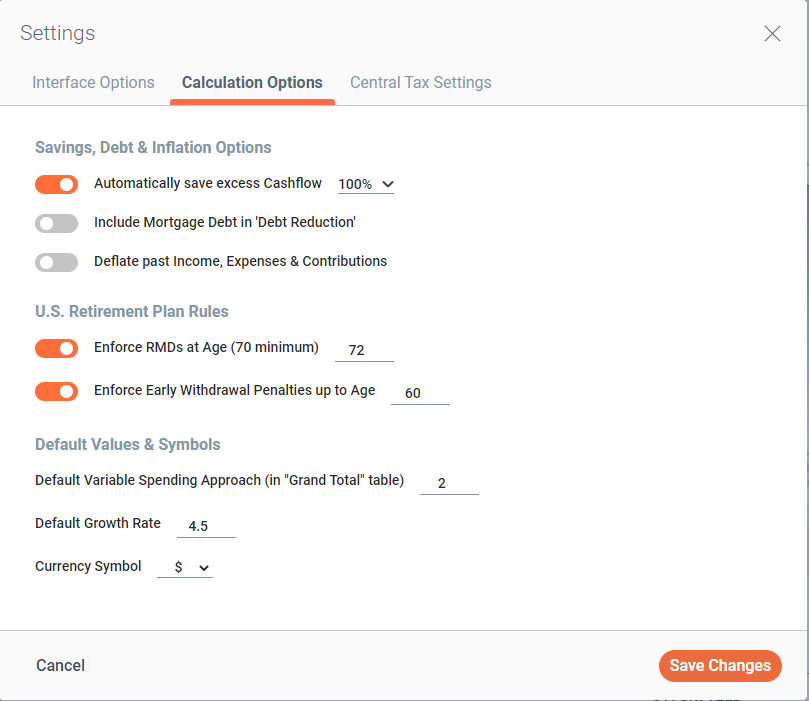
Centralized Tax Settings
Tax settings allow you to customize how taxes are to be calculated for your account: