Cancel Unlimited Subscription
- Log in to OnTrajectory.
- Click on your profile icon in the top right corner of the application.
- Go to the "Plans & Payments" tab.
- Select "Change" and choose the "Basic (free)" subscription from the dropdown menu. Note: the screenshot below is
an example and the subscription price may not match your profile view.
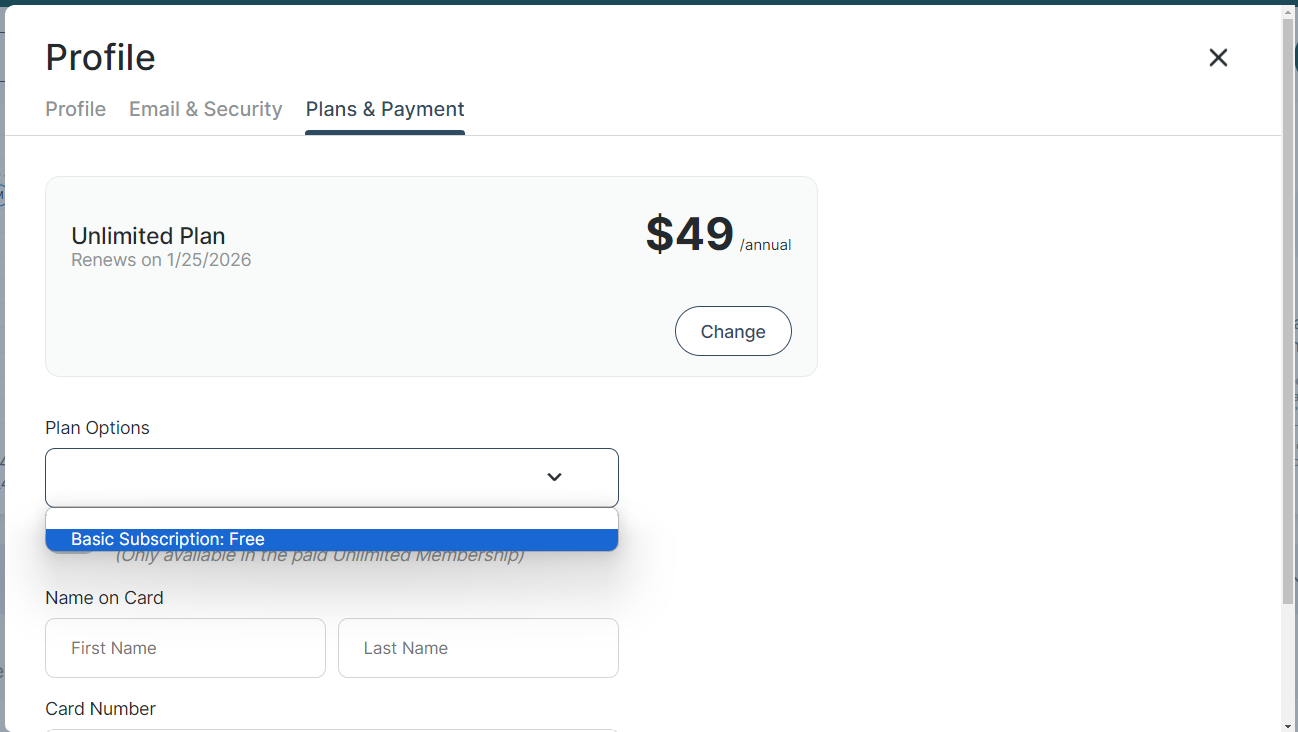
- Plaid (connected accounts): if you see a toggle for your connected accounts remember to turn off that function otherwise, you will continue to be billed for aggregation (it's separate subscription).
- Hit "Update" to confirm.